CPLofgcaborehole090
by Tim C. Lueth, SG-Lib Toolbox: SolidGeometry 5.6 - CPL/Closed Polygon Lists
Introduced first in SolidGeometry 4.7, Creation date: 2019-06-22, Last change: 2025-08-19
returns the contour of the shadow core in view (0,90) from above
See Also: CPLofSGboreholes
, CPLofSGhull
Example Illustration
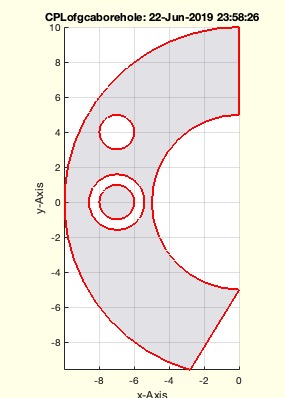
Syntax
CPL=CPLofgcaborehole090
Output Parameter
Examples
SGsample(25)
CPLofgcaborehole
Copyright 2019-2025 Tim C. Lueth. All rights reserved. The code is the property of Tim C. Lueth and may not be redistributed or modified without explicit written permission. This software may be used free of charge for academic research and teaching purposes only. Commercial use, redistribution, modification, or reverse engineering is strictly prohibited. Access to source code is restricted and granted only under specific agreements. For licensing inquiries or commercial use, please contact: Tim C. Lueth
Algorithm (Workflow)
This function, CPLofgcaborehole090, calculates the contour of the shadow core in a specific view (0,90) from above. It is part of the SolidGeometry library and was introduced in version 4.7.
Input Parameters
w: The azimuthal angle for the view, set to 0 by default.a: The elevation angle for the view, set to 90 by default.
Algorithm Steps
- Initialize the view angles
w and a to 0 and 90, respectively.
- Get the current figure handle
oh.
- Create a new figure
nf by copying the current figure, set it to invisible, and configure its properties (color, axis, view).
- Capture the frame of the new figure
nf using getframe and then delete the figure nf.
- Set the axis to equal and tight, adjust the view slightly, and redraw the figure.
- Calculate the bounding box
bb of the current axis.
- Determine the size
ss of the bounding box in the x and y dimensions.
- Compute the contour
CPL from the captured image I using CPLofimage.
- Calculate the bounding box
cc of the contour CPL.
- Determine the size
sc of the contour bounding box in the x and y dimensions.
- Normalize and scale the contour
CPL to fit within the bounding box bb.
- Restore the original figure units.
- If no output is requested, plot the contour
CPL on the original figure oh with specific lighting and view settings.
Output
CPL: The contour of the shadow core.
Algorithm explaination created using ChatGPT on 2025-08-19 07:10. (Please note: No guarantee for the correctness of this explanation)
Last html export of this page out of FM database by TL: 2025-09-21