FLcontourwallELn
by Tim C. Lueth, SG-Lib Toolbox: SolidGeometry 5.6 - Auxiliary function
Introduced first in SolidGeometry 1.1, Creation date: 2013-08-12, Last change: 2025-09-14
returns the wall facets between 2 contours given by an edge list
Description
This lines were used already in VLFLofPLELz.
Could be a single line; n=max(EL)
FL=[EL(:,1) EL(:,2) EL(:,2)+n; EL(:,1) EL(:,2)+n EL(:,1)+n];
Could be named FLWofELPL or FLWofELVL
Example Illustration
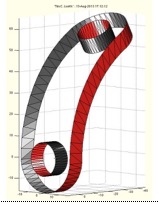
Syntax
FL=FLcontourwallELn(EL,n)
Input Parameter
EL: | | Edge list for both contours |
n: | | number of points/vertices, if not n=max(EL) or not size(PL,1) |
Output Parameter
FL: | | upright walls between the 2 contours |
Examples
[PL,EL]=PLELofCPL(CPLsample(8)); FL=FLcontourwallELn(EL,size(PL,1))
SGfigure(-30,30); VLFLplot([VLaddz(PL,0);VLaddz(PL,30)],FL);
Copyright 2013-2025 Tim C. Lueth. All rights reserved. The code is the property of Tim C. Lueth and may not be redistributed or modified without explicit written permission. This software may be used free of charge for academic research and teaching purposes only. Commercial use, redistribution, modification, or reverse engineering is strictly prohibited. Access to source code is restricted and granted only under specific agreements. For licensing inquiries or commercial use, please contact: Tim C. Lueth
Algorithm (Workflow)
This function, FLcontourwallELn, is designed to generate wall facets between two contours based on an edge list. It is part of the SG-Library and was created by Tim Lueth.
Input Parameters
- EL: This is the edge list for both contours. It is a matrix where each row represents an edge by specifying two vertices.
- n: This parameter represents the number of points or vertices. If not explicitly provided, it defaults to the maximum value found in
EL.
Output Results
- FL: This is the output matrix containing the wall facets between the two contours. Each row in
FL represents a triangular facet defined by three vertices.
Algorithm Steps
- The function first checks if the parameter
n is provided. If not, it defaults to the maximum value in EL.
- Two sets of facets are created:
FLA: This set is created by taking each edge in EL and forming a triangle with the corresponding edge in the second contour, offset by n.FLB: This set is created similarly, but the vertices are rearranged to form the other side of the wall facet.
- The two sets of facets,
FLA and FLB, are concatenated to form the complete list of wall facets, FL.
- Optionally, the facets can be sorted or reshaped, but this step is commented out in the provided code.
Example Usage
An example is provided in the comments, demonstrating how to use the function with a sample contour and visualize the resulting wall facets using other functions from the SG-Library.
Algorithm explaination created using ChatGPT on 2025-08-19 01:12. (Please note: No guarantee for the correctness of this explanation)
Last html export of this page out of FM database by TL: 2025-09-21