SGcutT4design
by Tim C. Lueth, SG-Lib Toolbox: SolidGeometry 5.6 - ENG-Designs
Introduced first in SolidGeometry 4.9.1, Creation date: 2020-08-29, Last change: 2025-09-14
creates a DIN912-DIN985 joint in an arbitrary solid by mouse click
Description
Concept function to show one solution as concept for design concept.
IF CALLED WITHOUT A FRAME T, THE FUNCTION ALLOW AN INTERACTIVE CLICK ON THE SURFACE. IN THIS CASE THE UPWARD AXIS OF THE VIEW DEFINES THE Z-AXIS OF THE CUT AND THE RIGHT DIRECTION OF THE VIEW DEFINES THE X-AXIS AND THE Y-AXIS IN THE DIRECTION OF THE VIEW!
The pockets are 90 Degree turned, right-hand-rule from the front view. For the left leg, if you click the patella, the pockts are inside. If you click from the back, the pockets for the screws are outside.
By Default the DesignSolid is designDIN912DIN985
See Also: SGcutT
, SGdesignDIN912DIN985radialbearing
Example Illustration
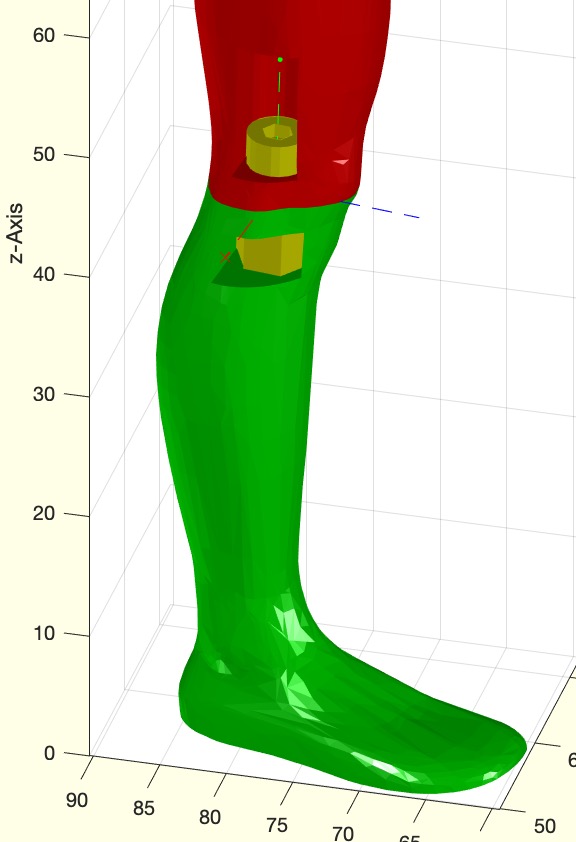
Syntax
[CU,CO,T2]=SGcutT4design(SG,[T,ct,SSG])
Input Parameter
SG: | | Solid Geometry |
T: | | T (z is upward towards red), X is right hand |
ct: | | 'a' for 'axial, 'c' for coronal, 's for sagittal; default is 'a' |
SSG: | | Subtraction Solid, SSG.H=Head, SSG.N=Nut, SSG.S=screw |
Output Parameter
CU: | | Tibia - lower limb - green Radius/Ulna |
CO: | | Femur - upper limb - red Humerus |
T2: | | Cutting Frame - that can be used for SGcutT (x/y plane cuts) |
Examples
loadweb ADAM_A.mat; SGsurfaces(ADAM_A); A=ans; % Separate STL into limbs
SGcutT4design(A{1}); % Integrate a DIN912-DIN985 joint into the left leg
SGcutT4design(A{6}); % Integrate a DIN912-DIN985 joint into the left arm
SGcutT4design(A{6},'','a'); % Integrate a DIN912-DIN985 axial to z
SGcutT4design(A{6},'','c'); % Integrate a DIN912-DIN985 coronal to z
SGcutT4design(A{6},'','s'); % Integrate a DIN912-DIN985 saggital to z
[H,N,S]=SGdesignDIN912DIN985([4 10],'TP',30); SSG.H=H; SSG.N=N; SSG.S=S;
SGcutT4design(A{6},'','s',SSG); % Integrate a arbitrary solution
[H,N,S]=SGdesignDIN912DIN985ballbearing([2.5 7 3.5],[8 -1],'TP',30); SSG.H=H; SSG.N=N; SSG.S=S;
SGcutT4design(A{1},'','s',SSG); % Integrate a arbitrary solution
Copyright 2020-2025 Tim C. Lueth. All rights reserved. The code is the property of Tim C. Lueth and may not be redistributed or modified without explicit written permission. This software may be used free of charge for academic research and teaching purposes only. Commercial use, redistribution, modification, or reverse engineering is strictly prohibited. Access to source code is restricted and granted only under specific agreements. For licensing inquiries or commercial use, please contact: Tim C. Lueth
Last html export of this page out of FM database by TL: 2025-09-21