SGflip
by Tim C. Lueth, SG-Lib Toolbox: SolidGeometry 5.6 - Surfaces
Introduced first in SolidGeometry 5.0, Creation date: 2020-09-05, Last change: 2025-09-14
returns a SG with inverted facets - same fnct as 2014-11-30
Description
similar to FLswap, but for solids
See Also: , TflipR
Example Illustration
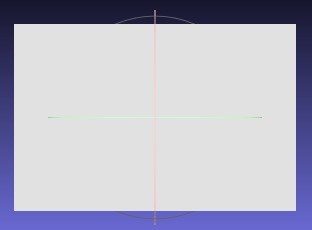
Syntax
SG=SGflip(SG)
Input Parameter
Output Parameter
SG: | | Solid geometry with inverted facets |
Examples
SGmeshlab(SGtransT(SGflip(SGbox),TflipR(eye(4))))
Copyright 2020-2025 Tim C. Lueth. All rights reserved. The code is the property of Tim C. Lueth and may not be redistributed or modified without explicit written permission. This software may be used free of charge for academic research and teaching purposes only. Commercial use, redistribution, modification, or reverse engineering is strictly prohibited. Access to source code is restricted and granted only under specific agreements. For licensing inquiries or commercial use, please contact: Tim C. Lueth
Algorithm (Workflow)
This function, SGflip, is designed to invert the facets of a solid geometry object. It is part of the SolidGeometry library and is similar to the FLswap function but specifically for solids.
Input Parameters
- SG: This is the solid geometry object that you want to process. It contains the facets that will be inverted.
Output Results
- SG: The function returns the solid geometry object with its facets inverted.
Algorithm Steps
- The function begins by calling
SGofSG(SG). This step ensures that the input is a valid solid geometry object. It likely performs checks or conversions to standardize the input.
- Next, the function inverts the facets of the solid geometry by calling
FLswap(SG.FL). This operation swaps the order of vertices in each facet, effectively flipping the facet's orientation.
- The modified solid geometry object, with inverted facets, is then returned as the output.
Example Usage
An example of how this function might be used is given by the line:
SGmeshlab(SGtransT(SGflip(SGbox),TflipR(eye(4))))
In this example, a box geometry is flipped, transformed, and then visualized using a function like SGmeshlab.
Algorithm explaination created using ChatGPT on 2025-08-18 22:08. (Please note: No guarantee for the correctness of this explanation)
Last html export of this page out of FM database by TL: 2025-09-21