TR3featureEdges
by Tim C. Lueth, SG-Lib Toolbox: SolidGeometry 5.6 - FS/Feature Surfaces
Introduced first in SolidGeometry 4.0, Creation date: 2017-07-05, Last change: 2025-09-14
returns feature edge List plus edge attached facets
Description
Auxiliary function as starting point:
Simply calls featureEdges. It is not using edgeAttachments but an own solution
Example Illustration
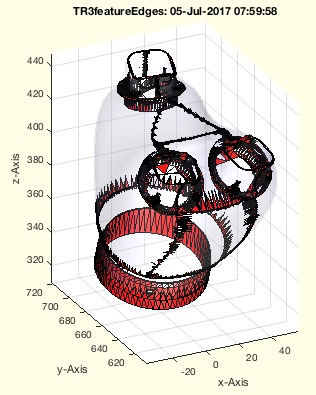
Syntax
[EL,Fi]=TR3featureEdges(TR3,alpha)
Input Parameter
TR3: | | Triangulation |
alpha: | | feature edge angle |
Output Parameter
EL: | | Feature Edge List |
Fi: | | Index of TR3.ConnectivityList of attached facets |
Examples
TR3featureEdges(SGsample(25),1)
Copyright 2017-2025 Tim C. Lueth. All rights reserved. The code is the property of Tim C. Lueth and may not be redistributed or modified without explicit written permission. This software may be used free of charge for academic research and teaching purposes only. Commercial use, redistribution, modification, or reverse engineering is strictly prohibited. Access to source code is restricted and granted only under specific agreements. For licensing inquiries or commercial use, please contact: Tim C. Lueth
Algorithm (Workflow)
This function, TR3featureEdges, is designed to identify and return feature edges from a given triangulation. It is part of the SG-Library and was introduced in SolidGeometry 4.0.
Input Parameters
- TR3: This is the input triangulation. It can be a custom data structure or a standard triangulation object.
- alpha: This parameter represents the feature edge angle, which is used to determine the significance of edges in the triangulation.
Output Results
- EL: This is the Feature Edge List, which contains the edges identified as features based on the input parameters.
- Fi: This is the index of the
TR3.ConnectivityList, indicating which facets are attached to the feature edges.
Algorithm Steps
- The function first checks if the input
TR3 is a custom SG structure using isSG(TR3). If it is, it converts it to a standard triangulation object using the fields TR3.FL and TR3.VL.
- It then calls the
featureEdges function with the triangulation and a fixed angle of 1 to obtain the initial list of feature edges, stored in EL.
- The function identifies the indices of the facets in the
TR3.ConnectivityList that are attached to the feature edges. This is done using the ismember function to check each pair of vertices in the connectivity list against the feature edges.
- If no output arguments are specified (
nargout==0), the function proceeds to visualize the triangulation and its feature edges:
- It creates a new figure using
SGfigure and sets the view angle.
- It plots the entire triangulation using
VLFLplot.
- It highlights the feature edges by plotting them separately.
Algorithm explaination created using ChatGPT on 2025-08-19 00:34. (Please note: No guarantee for the correctness of this explanation)
Last html export of this page out of FM database by TL: 2025-09-21