cell2class
by Tim C. Lueth, SG-Lib Toolbox: SolidGeometry 5.6 - Auxiliary function
Introduced first in SolidGeometry 4.4, Creation date: 2018-12-30, Last change: 2025-09-14
converts a cell list of elements of the same class into an array of this class
Description
In more and more cases, the get command of matlab returns cell lists of specific classes, but the methods of those classes are unable to process cell lists. Therefor this function converts a cell list into an array of the class type
See Also: , arrayof
, class2cell
, array2cell
Example Illustration
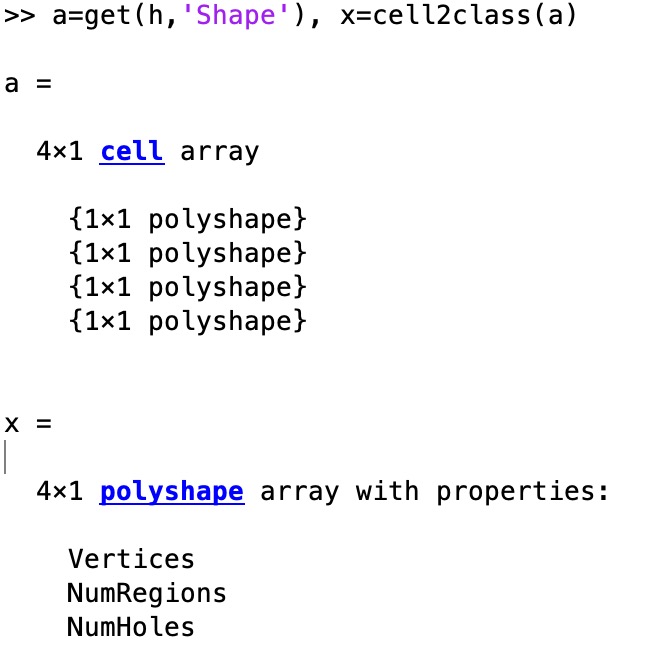
Syntax
x=cell2class(cells)
Input Parameter
cells: | | cell list of any class type |
Output Parameter
x: | | resulting array of the class type |
Examples
SGfigure; CPLplotasPS(CPLsample(14)); h=findobj(gca,'type','polygon')
a=get(h,'Shape'), x=cell2class(a)
cla; plot(x); shg
Copyright 2018-2025 Tim C. Lueth. All rights reserved. The code is the property of Tim C. Lueth and may not be redistributed or modified without explicit written permission. This software may be used free of charge for academic research and teaching purposes only. Commercial use, redistribution, modification, or reverse engineering is strictly prohibited. Access to source code is restricted and granted only under specific agreements. For licensing inquiries or commercial use, please contact: Tim C. Lueth
Algorithm (Workflow)
This function, cell2class, is designed to convert a cell list of elements of the same class into an array of that class. It is particularly useful when dealing with MATLAB's get command, which often returns cell lists that cannot be directly processed by class methods.
Input Parameters
- cells: A cell list containing elements of any class type. The function assumes that all elements within the cell list are of the same class.
Output Results
- x: An array of the same class type as the elements within the input cell list.
Algorithm Steps
- Determine the size of the input cell list
cells using the size function and store it in n.
- Initialize the output array
x using repmat to replicate the first element of cells across the dimensions specified by n. This ensures that x is of the same class type as the elements in cells.
- Iterate over each element in the cell list using a
for loop. The loop runs from 1 to the total number of elements in x, as determined by numel(x).
- Within the loop, assign each element from
cells to the corresponding position in x. This effectively converts the cell list into an array of the same class type.
Example Usage
The function can be used in a scenario where graphical objects are manipulated:
SGfigure;
CPLplotasPS(CPLsample(14));
h=findobj(gca,'type','polygon');
a=get(h,'Shape');
x=cell2class(a);
cla;
plot(x);
shg;
In this example, graphical objects of type 'polygon' are found and their shapes are retrieved as a cell list. The cell2class function then converts this list into an array, which can be plotted directly.
Algorithm explaination created using ChatGPT on 2025-08-19 00:37. (Please note: No guarantee for the correctness of this explanation)
Last html export of this page out of FM database by TL: 2025-09-21