fiofselect3d
by Tim C. Lueth, SG-Lib Toolbox: SolidGeometry 5.6 - User interface
Introduced first in SolidGeometry 5.0, Creation date: 2020-11-20, Last change: 2025-09-15
Select interactively FS, surface, and complete solids
Description
identical to SGselect3Dsurface, but different return values
1 = left mouse button = feature surface
3 = right mouse button = complete surface
2 = middle mouse button/wheel = solid geometry that belongs to object
See Also: SGselect3d
, SGselect3dPL
, select3d
, SGselect3Dsurface
Example Illustration
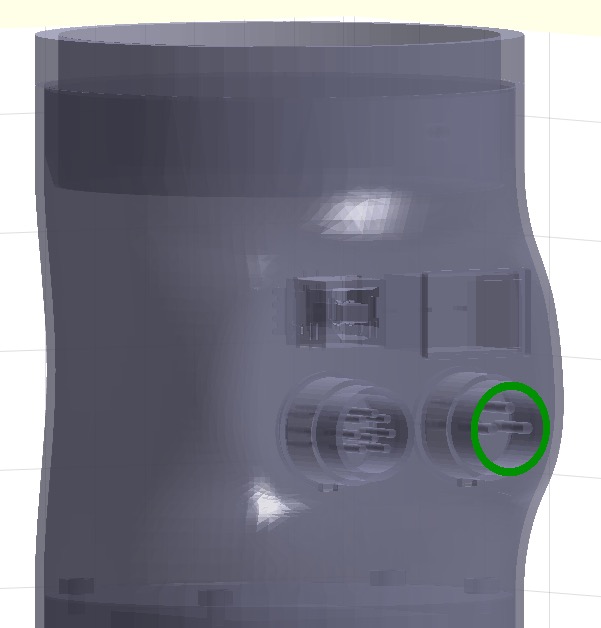
Syntax
[fi,fil,T,pp]=fiofselect3d([SG,pfi,alp,mbf,Text])
Input Parameter
SG: | | Solid Geometry; if empty SGofgca is used |
pfi: | | optional already preselected facet index |
alp: | | angle to select faces |
mbf: | | force button mode 1, 2, 3 |
Text: | | Optional text for the header of the windows |
Output Parameter
fi: | | touched facet index |
fil: | | Facet index list that belongs to touched graphics object |
T: | | Frame of FS |
pp: | | |
Examples
loadweb JACO_robot.mat
fiofselect3d(JC0,'','','','PLEASE BE ASTONISHD')
Copyright 2020-2025 Tim C. Lueth. All rights reserved. The code is the property of Tim C. Lueth and may not be redistributed or modified without explicit written permission. This software may be used free of charge for academic research and teaching purposes only. Commercial use, redistribution, modification, or reverse engineering is strictly prohibited. Access to source code is restricted and granted only under specific agreements. For licensing inquiries or commercial use, please contact: Tim C. Lueth
Algorithm (Workflow)
This algorithm is a MATLAB function named fiofselect3d that allows interactive selection of features, surfaces, and complete solids in a 3D solid geometry environment. It is part of the SG-Library and was developed by Tim Lueth.
Input Parameters
- SG: Solid Geometry object. If not provided, the function uses
SGofgca.
- pfi: Optional preselected facet index. Default is an empty string.
- alp: Angle to select faces. Default value is 0.1.
- mbf: Force button mode, which can be 1, 2, or 3. Default is 1.
- Text: Optional text to plot. Default is an empty string.
Output Results
- fi: Index of the touched facet.
- fil: List of facet indices that belong to the touched graphics object.
- T: Frame of the feature surface (FS).
- pp: Additional output from the
SGselect3Dsurface function.
Algorithm Steps
- Retrieve input parameters using
getfuncparams function.
- Call
SGselect3Dsurface with the parameters to get the facet indices and other outputs.
- If
SG is empty, assign it the value of SGofgca.
- Calculate the frame
T using the function TofVLFL with the vertex list and facet list.
- If no output is expected (
nargout==0), perform the following:
- Calculate the size
s using sofBB.
- Plot the frame
T with tplot.
- Plot the points
pp with VLplot.
- Plot a transformed sphere using
SGplot and SGtransP.
Example Usage
To use the function, load a 3D model and call fiofselect3d with the model as an argument:
loadweb JACO_robot.mat
fiofselect3d(JC0)
Algorithm explaination created using ChatGPT on 2025-08-19 08:22. (Please note: No guarantee for the correctness of this explanation)
Last html export of this page out of FM database by TL: 2025-09-21