iconofCPL
by Tim C. Lueth, SG-Lib Toolbox: SolidGeometry 5.6 - Images
Introduced first in SolidGeometry 4.5, Creation date: 2019-03-04, Last change: 2025-09-14
creates an grayscale image/icon of a contour
Description
This function is useful either for creating icon for the user interface or for patter recogniton of hand drawing sketches
either us iconofCPL or CPLdisteuclidcontur before PLmeancluster
See Also: CPLofimage
, PLmeancluster
, imageoftext
Example Illustration
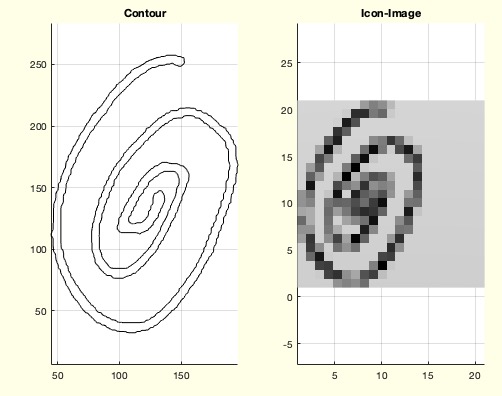
Syntax
[I,PL]=iconofCPL(CPL,[graysc,m,turn])
Input Parameter
CPL: | | Closed Polygon line |
graysc: | | true= greyscale; false=binary |
m: | | size of icon; default is 16 |
turn: | | true == transform tp eigenvectors; default is true |
Output Parameter
I: | | Image of size [m x m]; maximum intensity [0..1] |
PL: | | PL optional point list for all values of I==0 (binary) |
Examples
iconofCPL(CPLsample(3),'','',false)
iconofCPL(CPLsample(3),'',21,false)
iconofCPL(CPLsample(3),true,21,false)
iconofCPL(CPLsample(3))
Copyright 2019-2025 Tim C. Lueth. All rights reserved. The code is the property of Tim C. Lueth and may not be redistributed or modified without explicit written permission. This software may be used free of charge for academic research and teaching purposes only. Commercial use, redistribution, modification, or reverse engineering is strictly prohibited. Access to source code is restricted and granted only under specific agreements. For licensing inquiries or commercial use, please contact: Tim C. Lueth
Last html export of this page out of FM database by TL: 2025-09-21