matlabtoolboxdir
by Tim C. Lueth, SG-Lib Toolbox: SolidGeometry 5.6 - CODING/DEVELOP
Introduced first in SolidGeometry 4.3, Creation date: 2018-09-23, Last change: 2025-08-18
returns the default matlab add-on toolbox root directory for all toolboxes
Description
On mac: '/Users/lueth/Documents/MATLAB/Add-Ons/Toolboxes/'
See Also: desktopdir
, pcodedirTL
, smbFilename
, smbPSLibname
, workdir
, matlabdir
, SGlibpath
Example Illustration
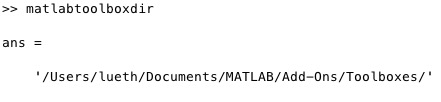
Syntax
mldir=matlabtoolboxdir
Output Parameter
mldir: | | default user matlab add-on toolbox directory |
Examples
matlabtoolboxdir, dir (matlabtoolboxdir)
Copyright 2018-2025 Tim C. Lueth. All rights reserved. The code is the property of Tim C. Lueth and may not be redistributed or modified without explicit written permission. This software may be used free of charge for academic research and teaching purposes only. Commercial use, redistribution, modification, or reverse engineering is strictly prohibited. Access to source code is restricted and granted only under specific agreements. For licensing inquiries or commercial use, please contact: Tim C. Lueth
Algorithm (Workflow)
This function, matlabtoolboxdir, is designed to return the default directory path for MATLAB add-on toolboxes. It is a simple utility function that constructs a path string based on the MATLAB root directory and appends the standard subdirectory path for add-ons.
Input Parameters
The function does not take any input parameters. It operates solely based on the environment in which MATLAB is running.
Output
The function returns a single output:
mldir: A string representing the default directory path for MATLAB add-on toolboxes.
Algorithm Steps
- Retrieve the root directory of the current MATLAB installation using the
matlabdir function.
- Concatenate the retrieved root directory with the standard subdirectory path for add-ons, which is
'Add-Ons/Toolboxes/'.
- Return the constructed path as the output
mldir.
Example Usage
To use this function, simply call it without any arguments:
mldir = matlabtoolboxdir;
This will return the path to the default MATLAB add-on toolbox directory, which can then be used in other file operations, such as listing the contents of the directory:
dir(mldir);
Related Functions
The function is related to other directory utility functions such as:
desktopdirpcodedirTLsmbFilenamesmbPSLibnameworkdirexpnamematlabdirSGlibpath
Algorithm explaination created using ChatGPT on 2025-08-18 22:58. (Please note: No guarantee for the correctness of this explanation)
Last html export of this page out of FM database by TL: 2025-09-21