strrepmatlab2ascii
by Tim C. Lueth, SG-Lib Toolbox: SolidGeometry 5.6 - Text/Strs/Chars/Links
Introduced first in SolidGeometry 5.1, Creation date: 2021-12-26, Last change: 2025-09-15
converts text lines from the matlab editor to ascii text
Description
Some special characters have to be replaced
required for parsing matlab editor modified files
strrepmatlab2ascii
See Also: createvideoscript
Example Illustration
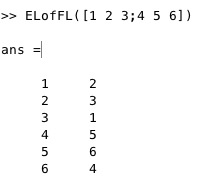
Syntax
lin=strrepmatlab2ascii(lin,[])
Input Parameter
Output Parameter
lin: | | textline with exchanged characters |
Copyright 2021-2025 Tim C. Lueth. All rights reserved. The code is the property of Tim C. Lueth and may not be redistributed or modified without explicit written permission. This software may be used free of charge for academic research and teaching purposes only. Commercial use, redistribution, modification, or reverse engineering is strictly prohibited. Access to source code is restricted and granted only under specific agreements. For licensing inquiries or commercial use, please contact: Tim C. Lueth
Algorithm (Workflow)
This function, strrepmatlab2ascii, is designed to replace specific special characters in a text line with their ASCII equivalents. It is part of the SolidGeometry library and was introduced in version 5.1.
Input Parameters
- lin: A text line that may contain special characters that need to be replaced.
Output Results
- lin: The modified text line with special characters replaced by their ASCII equivalents.
Algorithm Explanation
The function uses the strrepn function to perform multiple string replacements in the input text line. The replacements are as follows:
- Characters represented by
char([195 150]) are replaced with 'Ae'.
- Characters represented by
char([195 156]) are replaced with 'Ue'.
- Characters represented by
char([195 132]) are replaced with 'Oe'.
- The string 'ö' is replaced with 'oe'.
- The string 'ü' is replaced with 'ue'.
- The string 'ä' is replaced with 'ae'.
- Characters represented by
char([195 159]) are replaced with 'ss'.
These replacements are necessary for parsing files that have been modified in the MATLAB editor, ensuring that the text is converted to a more universally readable ASCII format.
Algorithm explaination created using ChatGPT on 2025-08-18 22:53. (Please note: No guarantee for the correctness of this explanation)
Last html export of this page out of FM database by TL: 2025-09-21