Poseorderchange
by Tim C. Lueth, SG-Lib Toolbox: SolidGeometry 5.6 - 4Bar/Linkages
Introduced first in SolidGeometry 4.7, Creation date: 2019-06-21, Last change: 2025-09-14
returs a pose struct with poses in changed order
Description
removes fields 'GAL','A0L','B0L','APS','GPL'
See Also: Posesample
, Posetransui
Example Illustration
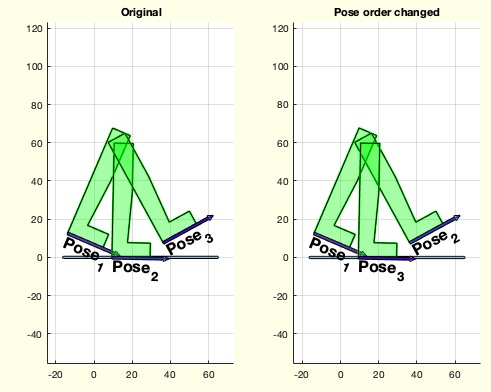
Syntax
PS=Poseorderchange(PS,c)
Input Parameter
PS: | | Pose struct |
c: | | change pair |
Output Parameter
Examples
Posesample(12); PS=ans
Poseorderchange(PS,[2 3])
Copyright 2019-2025 Tim C. Lueth. All rights reserved. The code is the property of Tim C. Lueth and may not be redistributed or modified without explicit written permission. This software may be used free of charge for academic research and teaching purposes only. Commercial use, redistribution, modification, or reverse engineering is strictly prohibited. Access to source code is restricted and granted only under specific agreements. For licensing inquiries or commercial use, please contact: Tim C. Lueth
Algorithm (Workflow)
The function Poseorderchange is designed to modify the order of poses within a given pose structure. It takes two input parameters and returns a modified pose structure.
Input Parameters
- PS: A pose structure containing fields such as
A and B, which represent pose data.
- c: A vector containing two indices,
i and k, which specify the positions in the pose structure to be swapped.
Output
- PS: The modified pose structure with the specified poses swapped and certain fields removed.
Algorithm Steps
- Store the original pose structure
PS in PSO for later use.
- Extract the indices
i and k from the input vector c.
- Swap the rows
i and k in the A field of the pose structure.
- Swap the rows
i and k in the B field of the pose structure.
- Remove the fields
'GAL', 'A0L', 'B0L', 'APS', and 'GPL' from the pose structure using the stripfields function.
- If no output is requested (i.e.,
nargout == 0), perform the following visualization steps:
- Call
SGfigure to prepare a figure for plotting.
- Use
checkfourbar3Poseattachpermutation to process the original and modified pose structures for visualization.
- Create a subplot with two plots:
- Plot the original pose structure
PSO on the left with the title "Original".
- Plot the modified pose structure
PSX on the right with the title "Pose order changed".
- Ensure both plots have equal axis scaling and grid lines enabled.
Algorithm explaination created using ChatGPT on 2025-08-19 00:27. (Please note: No guarantee for the correctness of this explanation)
Last html export of this page out of FM database by TL: 2025-09-21