Posestripfields
by Tim C. Lueth, SG-Lib Toolbox: SolidGeometry 5.6 - 4Bar/Linkages
Introduced first in SolidGeometry 5.1, Creation date: 2022-01-03, Last change: 2025-09-15
removes alls fields that seem results not conditions from pose synthesis fncts
Description
macro for PS=stripfields(PS,'A0','B0','A1','B1','GAL','BPL','A0L','B0L','solut','GPL','bb','psel');
The fields
A and B for definiting Poses
CPLE as shape for the effector
CPLM for base point area
CPLW for restricted area
CPLB for background setches
cnstr for conditions
will remain
See Also: stripfields
Example Illustration
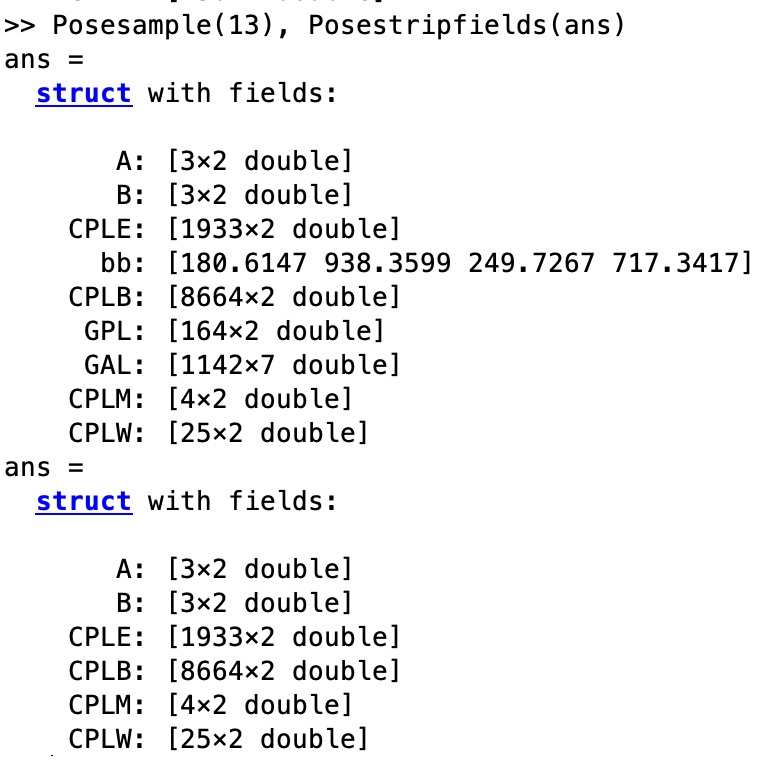
Syntax
PS=Posestripfields(PS)
Input Parameter
Output Parameter
PS: | | Struct without resulting fields |
Examples
Posesample(13), Posestripfields(ans)
Copyright 2022-2025 Tim C. Lueth. All rights reserved. The code is the property of Tim C. Lueth and may not be redistributed or modified without explicit written permission. This software may be used free of charge for academic research and teaching purposes only. Commercial use, redistribution, modification, or reverse engineering is strictly prohibited. Access to source code is restricted and granted only under specific agreements. For licensing inquiries or commercial use, please contact: Tim C. Lueth
Algorithm (Workflow)
This function, Posestripfields, is designed to remove specific fields from a given pose structure, PS. It is part of the SolidGeometry library and was introduced by Tim Lueth in 2022.
Input Parameters
- PS: A structure representing a pose, which may contain various fields related to pose synthesis.
Output
- PS: The modified structure with certain fields removed.
Algorithm Steps
- The function calls another function,
stripfields, passing the pose structure PS and a list of field names to be removed. These fields are: 'A0', 'B0', 'A1', 'B1', 'GAL', 'BPL', 'A0L', 'B0L', 'solut', 'GPL', 'bb', and 'psel'.
- The
stripfields function processes the structure PS and removes the specified fields, returning the modified structure.
- If the function is called without output arguments (i.e.,
nargout==0), it will invoke a graphical function SGfigure to create a new figure window.
- It then calls
Poseplotspace and Poseplot to visualize the pose structure PS in the figure window.
Example Usage
An example of using this function is provided as follows:
Posesample(13), Posestripfields(ans)
This example first generates a sample pose structure using Posesample and then applies Posestripfields to remove the specified fields.
Algorithm explaination created using ChatGPT on 2025-08-19 00:05. (Please note: No guarantee for the correctness of this explanation)
Last html export of this page out of FM database by TL: 2025-09-21