SGhollowsolid
by Tim C. Lueth, SG-Lib Toolbox: SolidGeometry 5.6 - SG/Solids
Introduced first in SolidGeometry 4.0, Creation date: 2017-07-16, Last change: 2025-09-14
returns a copy of the solid with thin walls at an optional distance
Description
SGhollowsolid(SG,-1),0)
creates a copy of the solid with wall thickness of 1;
SGhollowsolid(SG,+2),1)
creates a shell around with wall thickness of 2 and slot size 1;
*Hollow structures from closed solid surface models:* For all closed surfaces it is easy: Create a grown/shrinked copy of the solid with a defined wall thickness. For grown copies (shells), invert afterwards the inner/original faces of the solid. for shrinked copies (hollow solid walls), invert afterwards the inner/shrinked faces of the copy. Both surfaces together are the final hollow solid.
ATTENTION: For a closed surface for most of the 3D printing processes it makes no sense to convert solids into shell structures since the material in the shells is not removable. There is no weight advantage!
The vertices are sorted: VL=[ORG;COPY]; The facets are sorted FL=[ORG;COPY]
*Solid structures from open free form surfaces:* In case of open surfaces that do not represent a solid, this function will create also create a shrinked or grown copy and calculates in addition the facets that link the corresponding walls.
The vertices are sorted: VL=[ORG;COPY]; The facets are sorted FL=[ORG;COPY,WALL]
*PRINCIPLE* Since the normal vector of all vertices is known, the grow procedure will move this vertices along the normal vector. For an isolated surface the normal vector can also be calculated, but in case of features edges or features surfaces, the normal vector of the edge contour cannot be calculated isolated from other attached surfaces.
*ERROR CONDITIONS* In case that a isolated surface is processed, the grow function will not work as expected. This function is for processing connected surfaces of a closed solid only
See Also: isplanarVLFL
, VLFLsample
Example Illustration
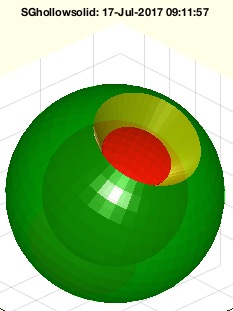
Syntax
NSG=SGhollowsolid([SG,wthk,dist])
Input Parameter
SG: | | Solid Geometry |
wthk: | | Wall thickness |
dist: | | distance between original and new solid |
Output Parameter
NSG: | | Copy with thin walls |
Examples
A=SGsample(41); SGpuzzlecut3D(SGhollowsolid(A,0.7,.3));B=ans; SGplot(A,'w');
[SG,FLW]=SGsphere(10,'',pi/3,-pi/3); SG.FL=FLW;
SG=SGtransR(SG,rot(pi/6,0,0)); SGfigure(SG); view(-30,30); VL=SG.VL; FL=SG.FL;
[SG]=SGsphere(10,'',pi/3,-pi/3);
SGhollowsolid(SG,5)
[VL,FL,SG]=VLFLsample(3); SGhollowsolid(SG,5)
Copyright 2017-2025 Tim C. Lueth. All rights reserved. The code is the property of Tim C. Lueth and may not be redistributed or modified without explicit written permission. This software may be used free of charge for academic research and teaching purposes only. Commercial use, redistribution, modification, or reverse engineering is strictly prohibited. Access to source code is restricted and granted only under specific agreements. For licensing inquiries or commercial use, please contact: Tim C. Lueth
Last html export of this page out of FM database by TL: 2025-09-21