SGjuicermachineclip
by Tim C. Lueth, SG-Lib Toolbox: SolidGeometry 5.6 - Modeling function
Introduced first in SolidGeometry 5.2, Creation date: 2022-04-17, Last change: 2025-09-15
A missing useful part for the Bosch juicer machine
See Also: SGcompass
, SGboxMacmini
, SGBAUHAUSdeskcylinder
, SGBAUHAUSbox
Example Illustration
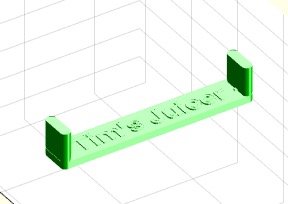
Syntax
SGB=SGjuicermachineclip([name])
Input Parameter
name: | | Name string on back side |
Output Parameter
SGB: | | Solid Geomerty to print |
Examples
SGjuicermachineclip
Copyright 2022-2025 Tim C. Lueth. All rights reserved. The code is the property of Tim C. Lueth and may not be redistributed or modified without explicit written permission. This software may be used free of charge for academic research and teaching purposes only. Commercial use, redistribution, modification, or reverse engineering is strictly prohibited. Access to source code is restricted and granted only under specific agreements. For licensing inquiries or commercial use, please contact: Tim C. Lueth
Algorithm (Workflow)
This algorithm is designed to create a 3D model of a juicer machine clip using Solid Geometry functions. Below is a detailed explanation of the algorithm and its parameters.
Input Parameters
- name: A string that represents the name to be stamped on the back side of the clip. If not provided, it defaults to '- Sigita Rosovaite -'.
Algorithm Steps
- Initialize the dimensions of the clip with the vector
L = [135, 22, 7].
- Calculate derived dimensions:
L1 = L(1) - L(3): Length minus thickness.d1 = L(3): Thickness.w = L(2) - L(3): Width minus thickness.
- Set additional height parameters:
h = 5: Height of the main body.h2 = 20: Height of the top part.
- Create a circular oval shape using
PLcircleoval with radius d1/2 and width w.
- Create a square shape using
PLsquare with dimensions [L(2), L1].
- Combine the circular oval and square shapes using
CPLunion to form the base shape CPLB.
- Create 3D solid geometries:
SGA = SGofCPLz(CPLA, h2): 3D geometry of the circular oval with height h2.SGB = SGofCPLz(CPLB, h): 3D geometry of the combined base shape with height h.
- Concatenate the 3D geometries:
- Place
SGA on top of SGB using SGconcat with alignment options.
- Stamp the name onto the 3D model using
SGtextstamp2.
- Visualize the 3D model using
SGplotalpha with color 'g' (green).
- Export the 3D model to an STL file using
SGwriteSTL.
Algorithm explaination created using ChatGPT on 2025-08-19 00:41. (Please note: No guarantee for the correctness of this explanation)
Last html export of this page out of FM database by TL: 2025-09-21