SGofSGTsurface
by Tim C. Lueth, SG-Lib Toolbox: SolidGeometry 5.6 - SG/Solids
Introduced first in SolidGeometry 4.3, Creation date: 2018-10-31, Last change: 2025-09-14
returns the flange surface for a given T matrix frame name
Description
calls function SGofSurface with the surfaces of Frame N
See Also: isplanarVLFL
, SGofSurface
, VLFLofSGTsurface
Example Illustration
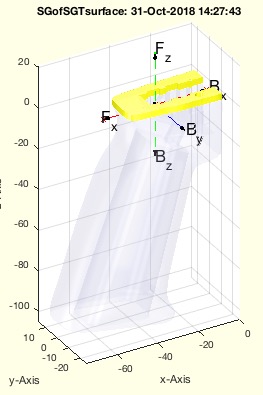
Syntax
SG=SGofSGTsurface([SGT,FNam,t,d,s])
Input Parameter
SGT: | | Solid Geometry |
FNam: | | Name of Frame |
t: | | thickness of the solid; default is 0.5 |
d: | | distance from the surface; default is 0.3 |
s: | | streching of the border line; default is 0 |
Output Parameter
Examples
load JACO_robot.mat
X=SGTui(JC01,'T',1);
SGofSGTsurface(X,'T')
Copyright 2018-2025 Tim C. Lueth. All rights reserved. The code is the property of Tim C. Lueth and may not be redistributed or modified without explicit written permission. This software may be used free of charge for academic research and teaching purposes only. Commercial use, redistribution, modification, or reverse engineering is strictly prohibited. Access to source code is restricted and granted only under specific agreements. For licensing inquiries or commercial use, please contact: Tim C. Lueth
Algorithm (Workflow)
This function, SGofSGTsurface, is designed to return the flange surface for a given T matrix frame name. It is part of the SolidGeometry library and was introduced in version 4.3.
Input Parameters
- SGT: Solid Geometry object.
- FNam: Name of the Frame.
- t: Thickness of the solid; default value is 0.5.
- d: Distance from the surface; default value is 0.3.
- s: Stretching of the border line; default value is 0.
Output
- SG: Solid Geometry object.
Algorithm Steps
- Extract the Solid Geometry object
SGT and the Frame Name FNam from the input arguments.
- Retrieve the transformation matrix
T for the given frame name using SGTget.
- Set a default name
NB for the new frame as 'B'.
- Call the function
VLFLofSGTsurface with the input arguments to obtain vertex list SG.VL and face list SG.FL.
- Compute a new transformation matrix
TB by multiplying T with a rotation matrix TofR(rot(0,pi,0)).
- Set the new transformation matrix
TB for the frame NB using SGTset.
- If no output is requested, visualize the result:
- Open a new figure with
SGfigure and set the view angle.
- Calculate the size of the bounding box
s using sofBB.
- Plot the original geometry with
SGplot and set lighting.
- Plot the transformation
T and TB with tplot.
- Plot the new solid geometry
SG and adjust lighting.
Algorithm explaination created using ChatGPT on 2025-08-19 07:54. (Please note: No guarantee for the correctness of this explanation)
Last html export of this page out of FM database by TL: 2025-09-21