SGofT
by Tim C. Lueth, SG-Lib Toolbox: SolidGeometry 5.6 - Visualization
Introduced first in SolidGeometry 5.4, Creation date: 2024-07-12, Last change: 2025-09-15
generates an infinitely small cube (1e-17) at T
Description
makes life easier if Solids instead of frames are required
See Also: SGseedcube
, zofBB
Example Illustration
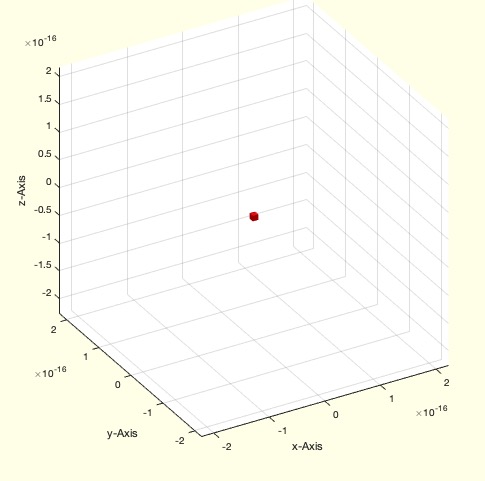
Syntax
SG=SGofT(T)
Input Parameter
Output Parameter
SG: | | infinitely small cube (1e-17) at T |
Examples
SGofT(eye(4))
Copyright 2024-2025 Tim C. Lueth. All rights reserved. The code is the property of Tim C. Lueth and may not be redistributed or modified without explicit written permission. This software may be used free of charge for academic research and teaching purposes only. Commercial use, redistribution, modification, or reverse engineering is strictly prohibited. Access to source code is restricted and granted only under specific agreements. For licensing inquiries or commercial use, please contact: Tim C. Lueth
Algorithm (Workflow)
This algorithm generates an infinitely small cube at a specified transformation matrix T. It is part of the SolidGeometry library and is used for visualization purposes.
Input Parameters
- T: A 4x4 homogeneous transformation matrix. This matrix defines the position and orientation of the cube in 3D space.
Output Results
- SG: An infinitely small cube (with dimensions 1e-17) positioned at the transformation matrix T.
Algorithm Steps
- Call the function
SGseedcube with the dimensions [1e-17, 1e-17, 1e-17] to create a seed cube of infinitesimal size.
- Apply the transformation matrix T to the seed cube using the function
SGtransT. This positions the cube according to the matrix T.
- Use the function
retainfields to retain specific fields 'VL' and 'FL' in the structure SG. These fields likely represent vertex and face lists of the cube.
- Set the transformation matrix T in the structure SG using the function
SGTset.
- If no output argument is specified (i.e.,
nargout==0), visualize the cube:
- Call
SGfigure with parameters -30 and 30 to set up the figure window.
- Use
SGplotalpha to plot the cube with transparency.
Algorithm explaination created using ChatGPT on 2025-08-18 22:34. (Please note: No guarantee for the correctness of this explanation)
Last html export of this page out of FM database by TL: 2025-09-21