VLFLboxT
by Tim C. Lueth, SG-Lib Toolbox: SolidGeometry 5.6 - SG/Solids
Introduced first in SolidGeometry 1.0, Creation date: 2012-11-15, Last change: 2025-09-14
returns a box at a predefined position
Description
The function is used to generate automatically housings for objects or flange plates
Example Illustration
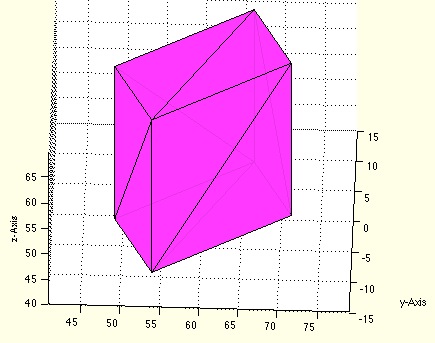
Syntax
[VL,FL]=VLFLboxT(T,[sz,sx,sy,dz,R])
Input Parameter
T: | | Transformation |
sz: | | size in z, default is 1 |
sx: | | size in x, default is 10 |
sy: | | size in y, default is sx |
dz: | | position change in -z, default is 0.01 |
R: | | radius of hole in the plate to remove SLS-Material |
Output Parameter
VL: | | Vertex list |
FL: | | Facet list |
Copyright 2012-2025 Tim C. Lueth. All rights reserved. The code is the property of Tim C. Lueth and may not be redistributed or modified without explicit written permission. This software may be used free of charge for academic research and teaching purposes only. Commercial use, redistribution, modification, or reverse engineering is strictly prohibited. Access to source code is restricted and granted only under specific agreements. For licensing inquiries or commercial use, please contact: Tim C. Lueth
Algorithm (Workflow)
This function, VLFLboxT, generates a 3D box model with optional parameters for size and transformation. It is part of the SG-Library and is used for creating housings or flange plates.
Input Parameters
- T: Transformation matrix applied to the box.
- sz: Size in the z-direction. Default is 1.
- sx: Size in the x-direction. Default is 10.
- sy: Size in the y-direction. Default is equal to
sx.
- dz: Position change in the negative z-direction. Default is 0.01.
- R: Radius of a hole in the plate to remove SLS material. Default is 5.
Output Results
- VL: Vertex list of the box.
- FL: Facet list of the box.
Algorithm Steps
- Initialize default values for
sz, sx, sy, dz, and R.
- Override defaults with user-provided values if available and valid.
- If
dz is less than or equal to 0, set R to 0.
- Define a base plane
PL using sx and sy.
- Generate the vertex list
VL by transforming the base plane and its elevated counterpart using VLtransT.
- Calculate the facet list
FL for the sides and top/bottom of the box.
- If
R is greater than 0, ensure R is not too large relative to sx and sy.
- Create a circular hole in the plate using
PLcircle and adjust the vertex and edge lists accordingly.
- Close the volume with
VLFLcloseVLELh and apply transformations.
Algorithm explaination created using ChatGPT on 2025-08-19 08:28. (Please note: No guarantee for the correctness of this explanation)
Last html export of this page out of FM database by TL: 2025-09-21