VLFLcreateLogo
by Tim C. Lueth, SG-Lib Toolbox: SolidGeometry 5.6 - SG/Solids
Introduced first in SolidGeometry 1.8, Creation date: 2014-11-24, Last change: 2025-09-14
creates a 3D solid volume logo with a text string
Description
Simple procedure the genereate a solid object with a string ontop
See Also: SGliblogo
Example Illustration
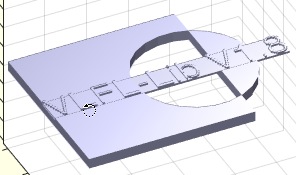
Syntax
[XVL,XFL,I]=VLFLcreateLogo([VStr])
Input Parameter
Output Parameter
XVL: | | Vertex List |
XFL: | | Face List |
I: | | Image |
Copyright 2014-2025 Tim C. Lueth. All rights reserved. The code is the property of Tim C. Lueth and may not be redistributed or modified without explicit written permission. This software may be used free of charge for academic research and teaching purposes only. Commercial use, redistribution, modification, or reverse engineering is strictly prohibited. Access to source code is restricted and granted only under specific agreements. For licensing inquiries or commercial use, please contact: Tim C. Lueth
Algorithm (Workflow)
This algorithm creates a 3D solid volume logo with a text string. It is part of the VLFL-Library and was developed by Tim Lueth. The function is designed to generate a solid object with a string on top.
Input Parameters
- VStr: A text string that will be used to create the logo. If no input is provided, the default value is 'VLFL-Lib V1.8'.
Output Results
- XVL: Vertex List of the created 3D object.
- XFL: Face List of the created 3D object.
- I: Image of the created 3D object.
Algorithm Steps
- Initialize the text string
VStr with a default value. If an argument is provided, use it instead.
- Close all existing figures to start fresh.
- Create two circles using the
PLcircle function. The first circle PLA has a radius of 40*sqrt(2) and 4 points. The second circle PLB has a radius of 20*sqrt(2) and 24 points, and is translated by [30 0].
- Plot the circles
PLA and PLB using CPLplot with different colors and line widths.
- Close all figures again and perform a polygon boolean operation 'xor' on
PLB and PLA to create a new polygon CPL.
- Create a solid geometry
B from CPL with a height of 5 using SGofCPLz.
- Plot the solid geometry
B with white color and set the view to axis equal and view(-30,30).
- Use
VLFLplotlight to add lighting to the plot.
- Create a text image
L using VLFLtextimage with parameters VStr, 0.5, 0, 120, 20, 10 and transform it using SGtrans0.
- Set the color and transparency of
SGA (the text object) to red and 0.8, respectively.
- Align
SGA on top of SGB (the base object) using SGalignleft and SGontop with a vertical offset of -1.1.
- Set the color and transparency of
SGB to yellow and 0.9, respectively.
- Create a new figure using
SGfigure, remove the axis, and plot the combined objects SGA and SGB.
- Set the view to
view(-10,70).
- Extract the vertex list
XVL and face list XFL from L.
- Capture the current figure as an image
I using getframe.
- Close all figures and display the captured image using
image(I.cdata).
Algorithm explaination created using ChatGPT on 2025-08-19 06:52. (Please note: No guarantee for the correctness of this explanation)
Last html export of this page out of FM database by TL: 2025-09-21