VLFLcreateblock
by Tim C. Lueth, SG-Lib Toolbox: SolidGeometry 5.6 - SG/Solids
Introduced first in SolidGeometry 1.0, Creation date: 2012-05-05, Last change: 2025-09-14
returns a solid block model in the x/y plane
Description
This is a fully creator procedure to generates a 2.5D solid block structure of size X by Y with size H
Example Illustration
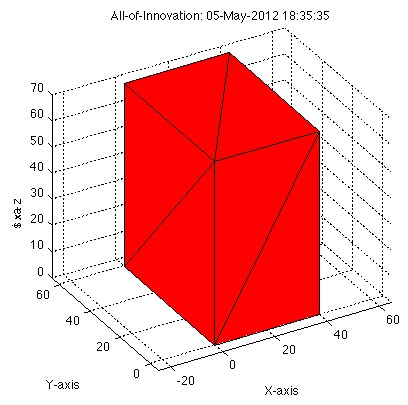
Syntax
[VL,FL,CL]=VLFLcreateblock(X,Y,H)
Input Parameter
X: | | Size in X [0..X] |
Y: | | Size in Y [0..Y] |
H: | | Size in Z [0..H] |
Output Parameter
VL: | | Vertex list |
FL: | | Facet list |
CL: | | Contour list |
Examples
Block of size 40x60 with height of 70 mm
closeall; [VL,FL]=VLFLcreateblock(40,60,70); VLFLplot (VL,FL);
Copyright 2012-2025 Tim C. Lueth. All rights reserved. The code is the property of Tim C. Lueth and may not be redistributed or modified without explicit written permission. This software may be used free of charge for academic research and teaching purposes only. Commercial use, redistribution, modification, or reverse engineering is strictly prohibited. Access to source code is restricted and granted only under specific agreements. For licensing inquiries or commercial use, please contact: Tim C. Lueth
Algorithm (Workflow)
This function, VLFLcreateblock, is designed to generate a 2.5D solid block structure with specified dimensions in the x, y, and z planes. It is part of the VLFL-Library and was created by Tim Lueth in May 2012.
Input Parameters
- X: The size of the block in the x-direction, ranging from 0 to X.
- Y: The size of the block in the y-direction, ranging from 0 to Y.
- H: The height of the block in the z-direction, ranging from 0 to H.
Output Results
- VL: Vertex list, which contains the coordinates of the vertices of the block.
- FL: Facet list, which defines the faces of the block using the vertices.
- CL: Contour list, which outlines the base of the block in the x/y plane.
Algorithm Steps
- Define the contour list
CL for the base of the block in the x/y plane. This is a rectangle with vertices at (0,0), (X,0), (X,Y), and (0,Y).
- Call the function
VLFLclose3DC with the contour list CL and height H to generate the vertex list VL and facet list FL.
Example Usage
To create a block of size 40x60 with a height of 70 mm, use the following command:
closeall; [VL,FL]=VLFLcreateblock(40,60,70); VLFLplot(VL,FL);
This will generate the block and plot it using the VLFLplot function.
Algorithm explaination created using ChatGPT on 2025-08-18 22:34. (Please note: No guarantee for the correctness of this explanation)
Last html export of this page out of FM database by TL: 2025-09-21