VMscatter
by Tim C. Lueth, SG-Lib Toolbox: SolidGeometry 5.6 - VM/Voxels
Introduced first in SolidGeometry 4.7, Creation date: 2019-07-29, Last change: 2025-09-14
Plots a 3D matrix as particle model
Description
h=VLscatter(VLofVM(VM),VM(VM>0),varargin{:});
See Also: VLscatter
, SGofVMdelaunay
, SGofVMisosurface
, SGofVMmarchcube
Example Illustration
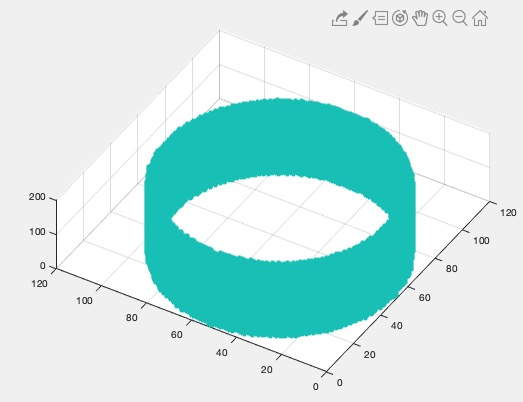
Syntax
h=VMscatter(VM,[])
Input Parameter
Output Parameter
h: | | handle to graphics object |
Copyright 2019-2025 Tim C. Lueth. All rights reserved. The code is the property of Tim C. Lueth and may not be redistributed or modified without explicit written permission. This software may be used free of charge for academic research and teaching purposes only. Commercial use, redistribution, modification, or reverse engineering is strictly prohibited. Access to source code is restricted and granted only under specific agreements. For licensing inquiries or commercial use, please contact: Tim C. Lueth
Algorithm (Workflow)
The function VMscatter is designed to plot a 3D matrix as a particle model. It is part of the SolidGeometry library and was introduced in version 4.7. The function is authored by Tim Lueth and is part of the VLFL-Lib.
Input Parameters
- VM: A 3D matrix that represents the data to be plotted. The matrix elements are typically numerical values, and the function focuses on elements greater than zero.
Output Results
- h: A handle to the graphics object created by the plot. This handle can be used for further manipulation or querying of the plot.
Algorithm Explanation
The function VMscatter operates by calling another function, VLscatter. The process involves the following steps:
- The function
VLofVM(VM) is called. This function likely processes the 3D matrix VM to extract or transform the data into a format suitable for plotting. The exact transformation is not detailed in the provided code.
- The function then filters the matrix
VM to include only elements greater than zero. This is done using the expression VM(VM>0). This step ensures that only significant data points are considered for plotting, ignoring any zero or negative values.
- The
VLscatter function is then called with the processed data from VLofVM(VM), the filtered matrix VM(VM>0), and any additional arguments passed through varargin. The varargin allows for flexible input, enabling the user to pass additional parameters to customize the plot.
- The result of the
VLscatter function is stored in the variable h, which is the handle to the graphics object. This handle can be used to modify the plot or retrieve information about it.
Related Functions
The function references several related functions that might be used for different types of 3D plotting or processing:
- VLscatter: The primary function used for plotting in
VMscatter.
- SGofVMdelaunay: Likely used for Delaunay triangulation of the 3D matrix.
- SGofVMisosurface: Possibly used for creating isosurfaces from the 3D matrix.
- SGofVMmarchcube: Potentially used for the marching cubes algorithm to extract a polygonal mesh of an isosurface.
Algorithm explaination created using ChatGPT on 2025-08-18 22:20. (Please note: No guarantee for the correctness of this explanation)
Last html export of this page out of FM database by TL: 2025-09-21