smlArduinoexample
by Tim C. Lueth, SG-Lib Toolbox: SolidGeometry 5.6 - SimMechanics
Introduced first in SolidGeometry 4.7, Creation date: 2019-08-03, Last change: 2025-08-18
creates a servo motor simulink model for stand-alone application on arduino
Description
This function creates programmatically the simulink sheet for servo motor control
This information was collected by Andreas Schroeffer in August 2019. Use the ADD-ONS/MANAGE-ADD-ONs button in the HOME menu of the command window. Install the MATLAB Support Package for Arduino Hardware first. Install the MATLAB Simulink Support Package for Arduino Hardware afterwards. For "setup", the Arduino must be connected to a USB port. The computer should have less than 16 USB ports during the installation. Remove all USB hubs from the Matlab computer.
For PC and MAC tested by Andreas Schroeffer, Christoph Rehekampff, Yilun Sun, Tim Lueth
There are three challanges for this function
1) Programmatical Block Diagramm Design
2) Parameterization of the Solver for the Simulation
3) Parameterization of the Coder for the stand-alone-Programm on Arduino
Currently for (2) and (3) a .slx file is used that was created for arduino by Mathwork staff
See Also: smlNewSystem
, smlArduinohelp
Example Illustration
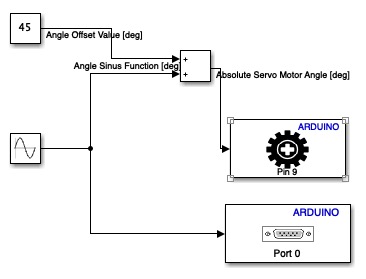
Syntax
smlArduinoexample
Examples
smlArduinoexample
Copyright 2019-2025 Tim C. Lueth. All rights reserved. The code is the property of Tim C. Lueth and may not be redistributed or modified without explicit written permission. This software may be used free of charge for academic research and teaching purposes only. Commercial use, redistribution, modification, or reverse engineering is strictly prohibited. Access to source code is restricted and granted only under specific agreements. For licensing inquiries or commercial use, please contact: Tim C. Lueth
Last html export of this page out of FM database by TL: 2025-09-21