DIN913
by Tim C. Lueth, SG-Lib Toolbox: SolidGeometry 5.6 - ENG-Standards
Introduced first in SolidGeometry 2.4, Creation date: 2015-06-15, Last change: 2025-09-14
returns the DIN913/ISO4026 table for a metric threads
Description
The table DIN913/ISO4026 has the following columns. All values are given in millimeter
1) Metric outer diameter in mm
2) Imbus width
3) Tip diameter
4) unknown
5) Depth of imbus
See Also: DIN13
, DIN20273
, DIN336
, DIN433
, DIN464
, DIN4AMfitting
, DIN7991
, DIN912
, DIN934
, DIN965
, DIN985
, DINfindinTab
Example Illustration
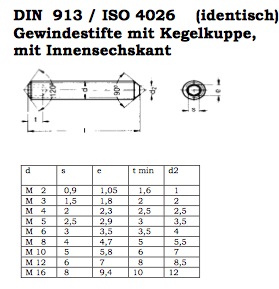
Syntax
[M,TL]=DIN913(M)
Input Parameter
Output Parameter
M: | | M that was used for the table entry |
TL: | | Table entry for M |
Copyright 2015-2025 Tim C. Lueth. All rights reserved. The code is the property of Tim C. Lueth and may not be redistributed or modified without explicit written permission. This software may be used free of charge for academic research and teaching purposes only. Commercial use, redistribution, modification, or reverse engineering is strictly prohibited. Access to source code is restricted and granted only under specific agreements. For licensing inquiries or commercial use, please contact: Tim C. Lueth
Algorithm (Workflow)
This function, named DIN913, is designed to return a table entry from the DIN913/ISO4026 standard for a given metric thread diameter. The function is part of the SolidGeometry library and was introduced in version 2.4. It is authored by Tim C. Lueth.
Input Parameters
- M: The metric thread diameter for which the table entry is required.
Output Results
- M: The metric thread diameter that was used for the table entry.
- TL: The table entry corresponding to the given metric thread diameter.
Algorithm Steps
- The function begins by defining a table,
Tab, which contains predefined values for various metric thread diameters. Each row in the table corresponds to a specific diameter and contains the following columns:
- Metric outer diameter in mm
- Imbus width
- Tip diameter
- An unknown parameter
- Depth of imbus
- The function calculates the number of rows in the table using
n=size(Tab,1);.
- A loop iterates over each row of the table to find an exact match for the input metric diameter
M. If a match is found, the corresponding row is assigned to TL, and the function returns.
- If no exact match is found, a warning is issued:
warning ('No exact diameter match found');.
- The function then calculates the absolute difference between each table diameter and the input diameter
M, slightly adjusted by 0.00001 to avoid precision issues.
- The index of the minimum difference is determined, and the closest matching diameter is selected. The corresponding table entry is assigned to
TL.
Algorithm explaination created using ChatGPT on 2025-08-19 01:31. (Please note: No guarantee for the correctness of this explanation)
Last html export of this page out of FM database by TL: 2025-09-21