TofPcam
by Tim C. Lueth, SG-Lib Toolbox: SolidGeometry 5.6 - Analytical Geometry
Introduced first in SolidGeometry 4.3, Creation date: 2018-11-02, Last change: 2025-09-14
returns a transformation matrix using a vertex and a the current camera view
Description
This function is used to create interactively transformation matrices
ez = view direction
ey = cup of view
ex= ez cross ey
t = p;
SG-Lib 5.0 support mouse click selection
See Also: Tofgca
, Tofcam
, camplot
, camset
, Tofgca
, Tofcam
, tcamera
, camofT
Example Illustration
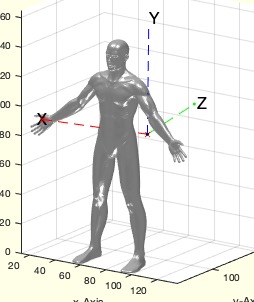
Syntax
[T,vi,fi,aew]=TofPcam([p,r,cp])
Input Parameter
p: | | 3D coordinate in the current view OR handle of a graphics object; default is gca |
r: | | 'a', 'c', 's' 'm' as axial coral or sagittal point; default is 'm'ouse |
cp: | | if true; cross section center; if false or numeric; surface plus value |
Output Parameter
T: | | HT matrix with ez = view direction and ey = cup of view |
vi: | | index of nearest vertex |
fi: | | index of touched facet |
aew: | | [view(1) view(2)] to restore camera view later |
Examples
SGfigure(SGbox([30,20,10]));
shg; rotate3d on; pause; ginput(1); p=select3d; TofPcam(p), rotate3d on
cla; SGplotalpha(SG); TofPcam('','m'); % select z-axis (coronal, axial sagittal by mouse)
cla; SGplotalpha(SG); TofPcam('','m',-10); % select z-axis (coronal, axial sagittal by mouse)
Copyright 2018-2025 Tim C. Lueth. All rights reserved. The code is the property of Tim C. Lueth and may not be redistributed or modified without explicit written permission. This software may be used free of charge for academic research and teaching purposes only. Commercial use, redistribution, modification, or reverse engineering is strictly prohibited. Access to source code is restricted and granted only under specific agreements. For licensing inquiries or commercial use, please contact: Tim C. Lueth
Last html export of this page out of FM database by TL: 2025-09-21