VLFLfigure
by Tim C. Lueth, SG-Lib Toolbox: SolidGeometry 5.6 - Visualization
Introduced first in SolidGeometry 1.0, Creation date: 2012-11-09, Last change: 2025-09-14
Application for opening and viewing STL Files
Description
The function can be compiled as application or used as user interface function. Called without input parameters, a file reading dialog will be opened. There are examples for reading, writing of STL files and changing light condition or grid information.
It should show the potential of Matlab to the company Arburg, Lossburg
See Also: VLFLfigure
, SGfigure
, SGtitle
, select3d
, pixelofaxis
, VLFLplotlight
Example Illustration
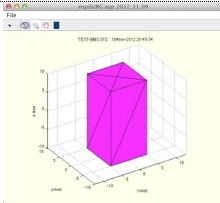
Syntax
[hf,hm,ht,htt]=VLFLfigure([])
Output Parameter
hf: | | handle to figure |
hm: | | handle to menu |
ht: | | handle to toolbar |
htt: | | handle to button 1 |
Examples
GUI with a small cube (0.1 0.1 0.1) in the center:
VLFLfigure
Copyright 2012-2025 Tim C. Lueth. All rights reserved. The code is the property of Tim C. Lueth and may not be redistributed or modified without explicit written permission. This software may be used free of charge for academic research and teaching purposes only. Commercial use, redistribution, modification, or reverse engineering is strictly prohibited. Access to source code is restricted and granted only under specific agreements. For licensing inquiries or commercial use, please contact: Tim C. Lueth
Algorithm (Workflow)
The function VLFLfigure is designed to open and view STL files, either as a standalone application or as a user interface function. It is part of the SolidGeometry library and was introduced to demonstrate MATLAB's capabilities to the company Arburg.
Input Parameters
varargin: A variable-length input argument list that allows the function to accept any number of input arguments.
Output Results
hf: Handle to the figure.hm: Handle to the menu.ht: Handle to the toolbar.htt: Handle to button 1.
Algorithm Steps
- The function first checks the validity of the VLFL license using
VLFLlicense('TL30111965'). If the license is invalid, it pauses for 1 second and throws an error.
- If no input arguments are provided (
nargin==0), the function checks the number of output arguments (nargout).
- If there are no output arguments, it calls
app_2012_11_09([]) to open the file reading dialog.
- If there are output arguments, it calls
app_2012_11_09(' ') to initialize the application with a space character as input.
- If input arguments are provided, it calls
app_2012_11_09(varargin{:}) with the provided arguments.
- If there are no output arguments, it calls
app_2012_11_09(varargin{:}) again to execute the application.
- If there are output arguments, it assigns the results of
app_2012_11_09(varargin{:}) to [hf,hm,ht,htt].
Example Usage
To create a GUI with a small cube (0.1 x 0.1 x 0.1) in the center, simply call VLFLfigure without any arguments.
Algorithm explaination created using ChatGPT on 2025-08-19 07:20. (Please note: No guarantee for the correctness of this explanation)
Last html export of this page out of FM database by TL: 2025-09-21