attachmentpointsofA1B1TP
by Tim C. Lueth, SG-Lib Toolbox: SolidGeometry 5.6 - Kinematics and Frames
Introduced first in SolidGeometry 5.1, Creation date: 2021-12-14, Last change: 2025-09-15
returns the grid points relative to effector from A1, B1 and a coordinate or pase
See Also: TofPoseattachmentpoints
, CPLofA1B1P
, TofA1B1GPL
Example Illustration
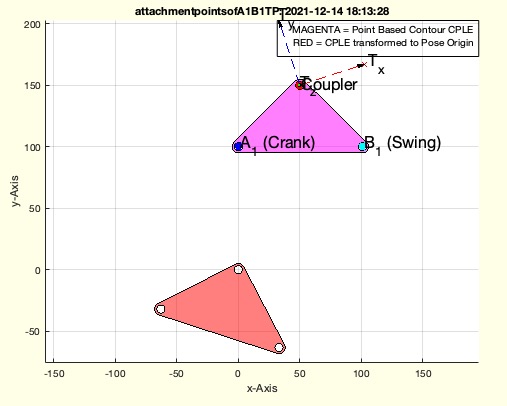
Syntax
[GPA,GPB,TPP]=attachmentpointsofA1B1TP(A1,B1,TP)
Input Parameter
A1: | | Position of A1 (Crank attachment point) |
B1: | | Position of B1 (Follower attachment point) |
TP: | | Pose or coordinate of coupler point |
Output Parameter
GPA: | | Relative grid position of Crank attachment to Effector pose |
GPB: | | Relative grid position of follower attachment to Effector pose |
TPP: | | Pose in case that a point was used |
Examples
[GPA,GPB]=attachmentpointsofA1B1TP(A1,B1,TP)
PL=PLofFourbarcouplercurve(A0,B0,A1,B1,GPA,GPB,wlim,CPLE);
Copyright 2021-2025 Tim C. Lueth. All rights reserved. The code is the property of Tim C. Lueth and may not be redistributed or modified without explicit written permission. This software may be used free of charge for academic research and teaching purposes only. Commercial use, redistribution, modification, or reverse engineering is strictly prohibited. Access to source code is restricted and granted only under specific agreements. For licensing inquiries or commercial use, please contact: Tim C. Lueth
Algorithm (Workflow)
This function calculates the grid points relative to an effector from given attachment points A1, B1, and a pose or coordinate TP.
Input Parameters
- A1: Position of the crank attachment point.
- B1: Position of the follower attachment point.
- TP: Pose or coordinate of the coupler point.
Output Results
- GPA: Relative grid position of the crank attachment to the effector pose.
- GPB: Relative grid position of the follower attachment to the effector pose.
- TPP: Pose in case a point was used.
Algorithm Steps
- Check if the size of TP is not 3x3. If true, call the function
TofPoseattachmentpoints with parameters B1, A1, and TP to get TPP. Otherwise, set TPP to TP.
- Calculate GPA by transforming A1 using the inverse of TPP with the function
PLtransT.
- Calculate GPB by transforming B1 using the inverse of TPP with the function
PLtransT.
- If no output arguments are requested, call the function
CPLofA1B1P with parameters A1, B1, and TP.
Algorithm explaination created using ChatGPT on 2025-08-19 00:57. (Please note: No guarantee for the correctness of this explanation)
Last html export of this page out of FM database by TL: 2025-09-21