smbCreateSG
by Tim C. Lueth, SG-Lib Toolbox: SolidGeometry 5.6 - SimMechanics
Introduced first in SolidGeometry 3.0, Creation date: 2016-11-12, Last change: 2025-09-14
SimMechanics creates a subsystem for a Solid Geometry
Description
This function writes the Solid Geometry as STL File on Disk in the Desktop and loads it into a newly ceated SimMechanics Solid block.
All Frames of the Solid are turned inside the solid by rotating around y pi/2!
See Also: smbNewSystem
, smbCreateJoint
, smbSetTransformationMatrix
, smbSetPosition
, smbAddLine
, smbConvertSubsystem
, SGwriteIcon
, SGwriteSTL
Example Illustration
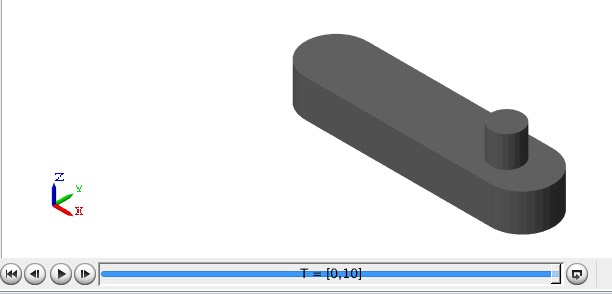
Syntax
u=smbCreateSG(SG,[SGName,SGcol,SFrame,EFrame])
Input Parameter
SG: | | Solid Geometry |
SGName: | | SG Name within SimMechanics; default is 'SOLID' |
SGcol: | | Solid Color ('w',.....'); default is SG.col |
SFrame: | | Optional Block to connect the Base |
EFrame: | | Optional Block to connect the Follower |
Output Parameter
u: | | name of SG block in Sim Mechanics |
Examples
load AIM_SGrobot.mat
smbNewSystem ('Test_System')
smbCreateSG (SG2,'Link2')
smbAddLine('World Frame Mechanism Solver/RConn1','Link2.Solid/RConn1')
Copyright 2016-2025 Tim C. Lueth. All rights reserved. The code is the property of Tim C. Lueth and may not be redistributed or modified without explicit written permission. This software may be used free of charge for academic research and teaching purposes only. Commercial use, redistribution, modification, or reverse engineering is strictly prohibited. Access to source code is restricted and granted only under specific agreements. For licensing inquiries or commercial use, please contact: Tim C. Lueth
Last html export of this page out of FM database by TL: 2025-09-21